How can we help?
-
Getting Started
-
Product Documentation
-
- AutoFix In Paladin Cloud
- Changing the Scheduler Interval for Running the Jobs and Rules
- Configure the UI
- Connect to Jira
- Dev and Build the UI
- Scale Paladin Cloud Infrastructure
- Select AWS Authentication Mechanism
- Set Up Azure AD Authentication with Cognito User Pool
- How to Create and Attach an IAM Role to the EC2 Instance
- Edit Policies from the Admin Screen
- Create and Manage Asset Groups
- Google workspaces SAML Authentication with Cognito
-
Resources
Table of Contents
< All Topics
Print
Enable Autofix
PostedJune 28, 2023
UpdatedJune 28, 2023
To enable AutoFix
Login to PaladinCloud UI with admin user credentials. Navigate to Admin >> Rules
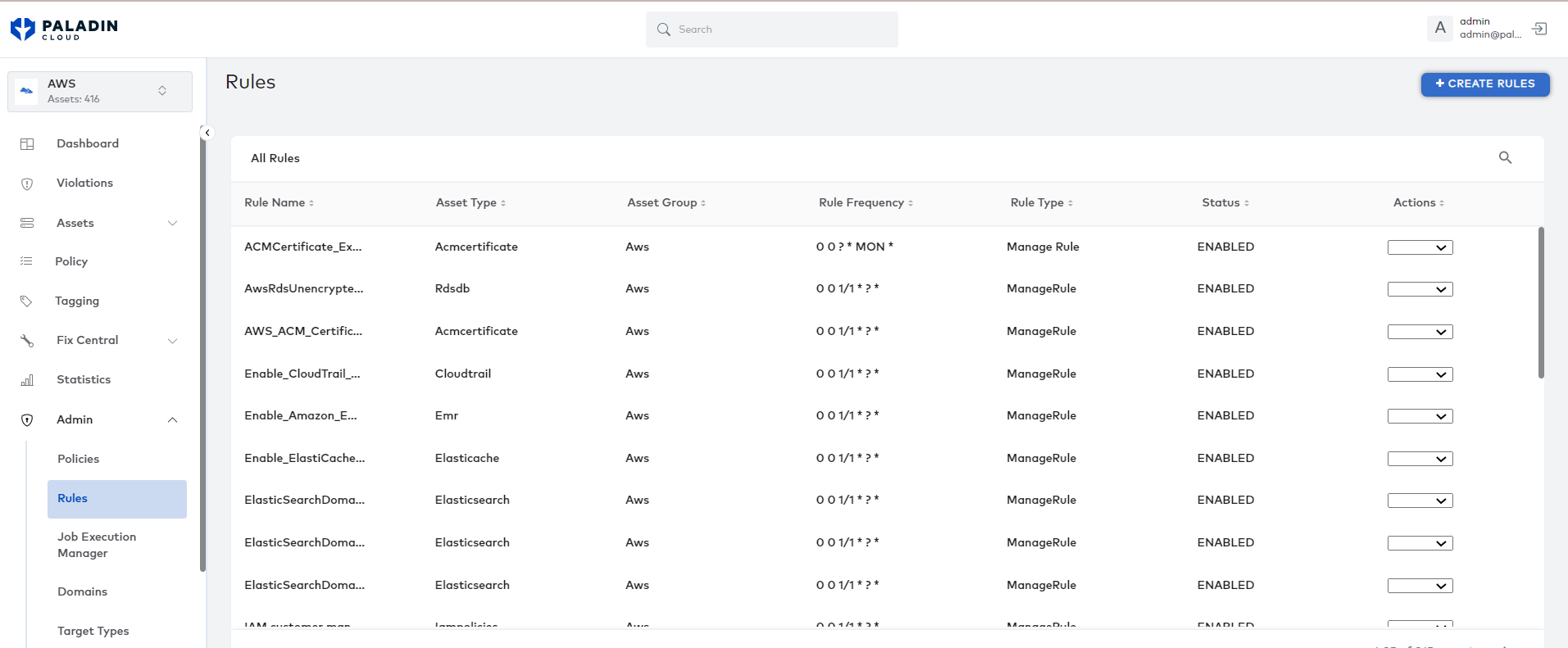
Select the rule and choose “Edit” option from “Action” dropdown
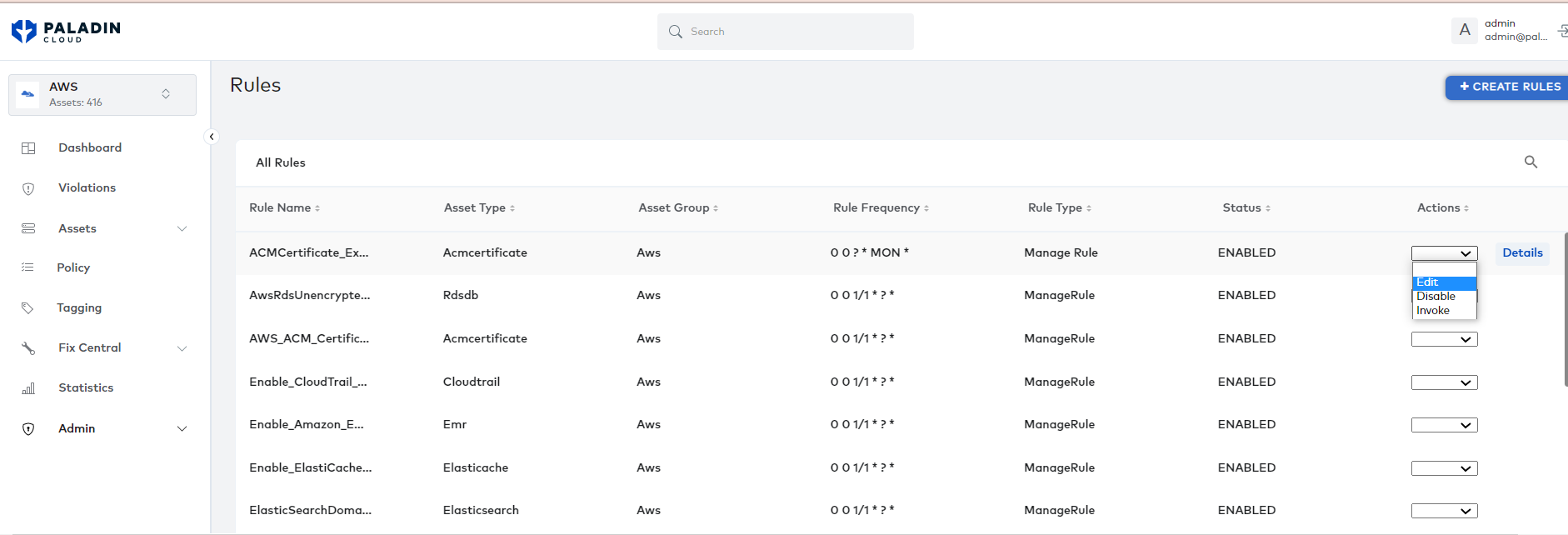
Check the “Enable Autofix” radio button and update
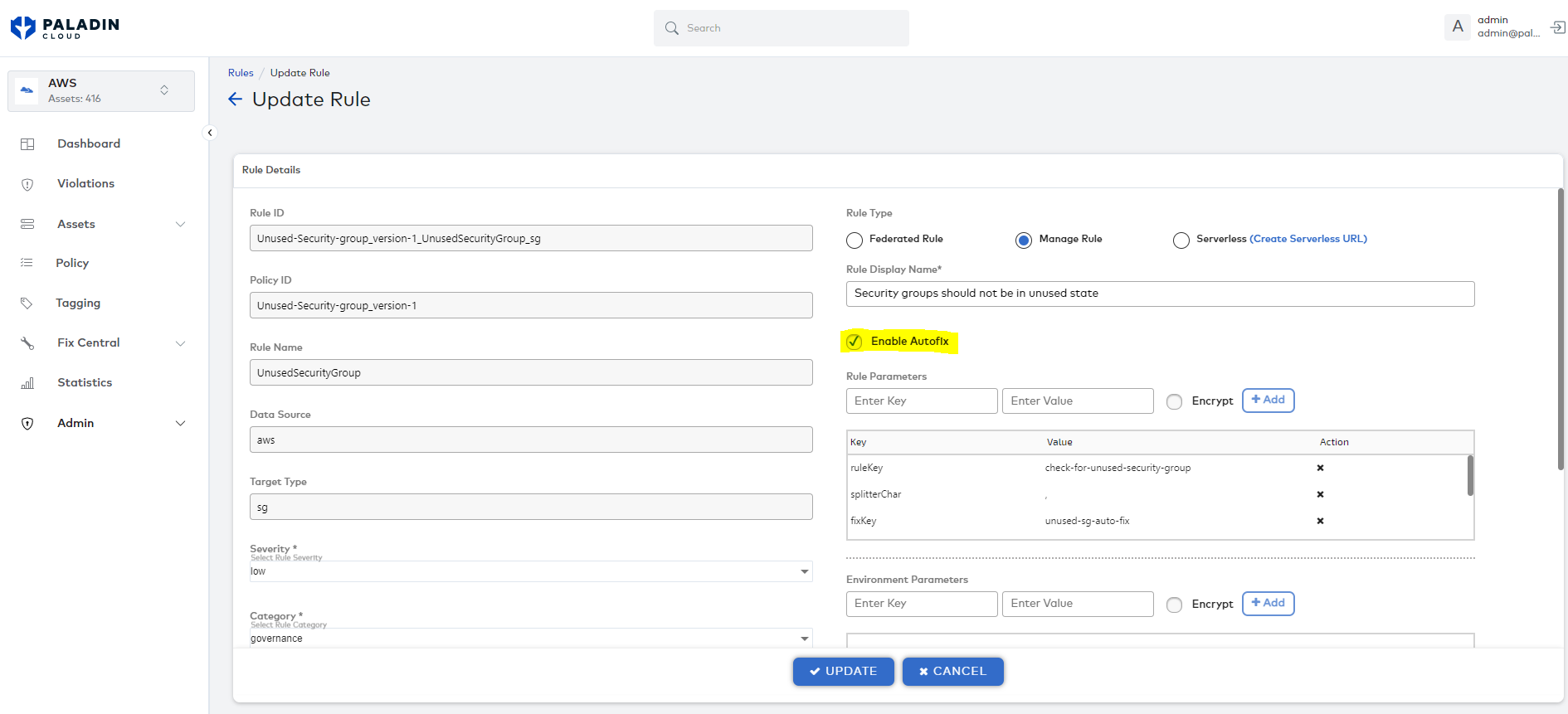
This will enable the autofix for the rule and it’ll be executed as per the autofix execution plan